In this post i am writing about facebook chat update. recently facebook updates the way of chating with this update you can easily send the amazing sticker to your friends and change the way of chating.
In this feature there are large amount of stickers combined with the group you can easily add any of the group which one you like or add all like me..
How to add these stickers to your facebook sticker gallery:
 This is to easy Follow few step and you are able to chat with stickers and impress your friends..
This is to easy Follow few step and you are able to chat with stickers and impress your friends..- Just open the chat menu or go to the massage box on your facebook account.
- Click on the smiley button on the right corner.
- The window pop-up with the smiley.
- Just click on the bucket.
- The sticker store opens and there are large amount of stickers.
- Just simple click on the green free button and the sticker adds to your chat-box.
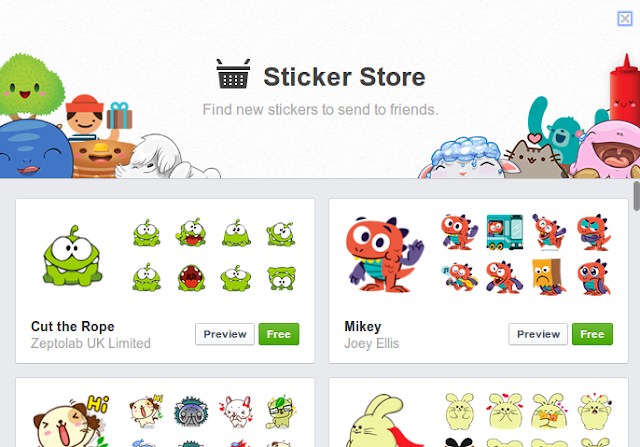
Comments
Post a Comment