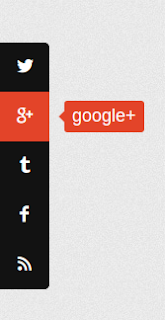 Hi I am ankur garg today i am introducing professional social sidebar widget for blogger.I this you can add your twitter,google+,facebook and many other social services site.This social connect widget position at sidebar and it is very easy to add and work amazing way.
Hi I am ankur garg today i am introducing professional social sidebar widget for blogger.I this you can add your twitter,google+,facebook and many other social services site.This social connect widget position at sidebar and it is very easy to add and work amazing way.How to add professional social sidebar widget on your blog:
First go to your blogger homepage.
go to layout.
click on HTML/JavaScript widget.
And add the following codes:
<!-- your codes start here <div id='social-sidebar'> <ul> <li> <a class='entypo-twitter' href='link here' target='_blank'> <span>Twitter</span> </a> </li> <li> <a class='entypo-gplus' href='link here' target='_blank'> <span>google+</span> </a> </li> <li> <a class='entypo-tumblr' href='link here' target='_blank'> <span>tumblr</span> </a> </li> <li> <a class='entypo-facebook' href='link here' target='_blank'> <span>facebook</span> </a> </li> <li> <a class='entypo-rss' href='link here' target='_blank'> <span>feedburner</span> </a> </li> </ul> </div> <style type='text/css'> /*<![CDATA[*/ @charset "utf-8"; /* CSS Document */ /* ---------- ENTYPO ---------- */ @import url(http://weloveiconfonts.com/api/?family=entypo); [class*="entypo-"]:before { font-family: 'entypo', sans-serif; } /* ---------- GENERAL ---------- */ #social-sidebar a { text-decoration: none; } #social-sidebar ul { list-style: none; margin: 0; padding: 0; } /* ---------- Social Sidebar ---------- */ #social-sidebar { left: 0; margin-top: -75px; /* (li * a:width) / -2 */ position: fixed; top: 50%; } #social-sidebar ul li:first-child a { border-radius: 0 5px 0 0; } #social-sidebar ul li:last-child a { border-radius: 0 0 5px 0; } #social-sidebar ul li a { background: #121212; color: #fff; display: block; height: 50px; font-size: 18px; line-height: 50px; position: relative; text-align: center; width: 50px; } #social-sidebar ul li a:hover span { left: 130%; opacity: 1; } #social-sidebar ul li a span { border-radius: 3px; line-height: 24px; left: -100%; margin-top: -16px; -ms-filter:"progid:DXImageTransform.Microsoft.Alpha(Opacity=0)"; filter: alpha(opacity=0); opacity: 0; padding: 4px 8px; position: absolute; -webkit-transition: opacity .3s, left .4s; -moz-transition: opacity .3s, left .4s; -ms-transition: opacity .3s, left .4s; -o-transition: opacity .3s, left .4s; transition: opacity .3s, left .4s; top: 50%; z-index: -1; } #social-sidebar ul li a span:before { content: ""; display: block; height: 8px; left: -4px; margin-top: -4px; position: absolute; top: 50%; -webkit-transform: rotate(45deg); -moz-transform: rotate(45deg); -ms-transform: rotate(45deg); -o-transform: rotate(45deg); transform: rotate(45deg); width: 8px; z-index: -2; } #social-sidebar ul li a[class*="twitter"]:hover, #social-sidebar ul li a[class*="twitter"] span, #social-sidebar ul li a[class*="twitter"] span:before { background: #6CDFEA; } #social-sidebar ul li a[class*="gplus"]:hover, #social-sidebar ul li a[class*="gplus"] span, #social-sidebar ul li a[class*="gplus"] span:before { background: #E34429; } #social-sidebar ul li a[class*="tumblr"]:hover, #social-sidebar ul li a[class*="tumblr"] span, #social-sidebar ul li a[class*="tumblr"] span:before { background: #1769ff; } #social-sidebar ul li a[class*="facebook"]:hover, #social-sidebar ul li a[class*="facebook"] span, #social-sidebar ul li a[class*="facebook"] span:before { background: #234999; } #social-sidebar ul li a[class*="rss"]:hover, #social-sidebar ul li a[class*="rss"] span, #social-sidebar ul li a[class*="rss"] span:before { background: #f57b05; } /*]]>*/ </style>
After copy these codes remove the comment tag and my side name in the last because it was add automatically to your data..
Comments
Post a Comment