I am using Linux/Ubuntu and I am new for using Ubuntu operating system. Today i am using pan drive that have 4GB used data and i want to format my pan-drive but in Linux there are no option to do this directly.I think in Linux that type of format function are no more.
Than I use other option that's to move all data to trash but there is also another problem when I move all data to trash the disk shows empty but that time used space shows as same 4GB (used space).
The Next thing I know the data is stored in a trash for backup use that is may be the problem. There is a option to empty the trash I use that I do all my trash folder empty.
After do this I am going to check my disk used space again but I say what the hall disk space is same as same 4GB used. At this time i am getting harassed and remember those days when i using windows that have separate option to do this. But than I remember that Linux have particular application to do every functions and after I search about disk management.
woo ow I found disk manager for manage my disk partition not one but all my PC hard disk, pan-drive, SD card and other type of memory that was amazing compare to windows.
How To Format Your Pen-Drive.
- Go to (Dash home) search for application at the top left corner of desktop.
- Search for disks there is a application to manage disks.
- Open the application and go to your pan-drive or disk name which you want to manage or format.
- At the top right corner there is a option to eject media and other one more action.
- Click more action button and format the disk but before click you have to unmount your disk with the use of unmount button at the centre of this window the stop button click that for unmount.
- When you click for format the new window pop up there is three option I think you can easily understand those.
- With the use of following steps you can easily format your disk...
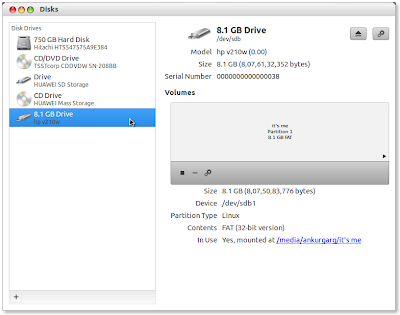
Comments
Post a Comment