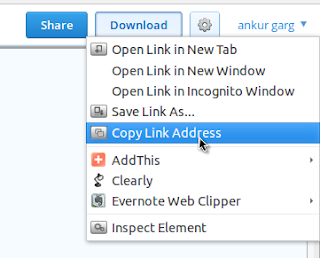As we all know about dropbox is the one of the most famous cloud server all over the world. the dropbox give 2GB free cloud space for every log in users. the most amazing feature i like in dropbox it is 'download link shere option'.It means you can easily give the download link to other or in your web site also. when the user click the link the downloading start in one click only.As i see many of the other cloud server like google drive, sky drive, box etc.They does not give this type of option.
As comparing to any other cloud server dropbox is the best cloud ever.
Want to know more about Ubuntu Dropbox
Steps for share download link :-
- First you have to log in your dropbox account or sign up on dropbox.
- After that upload a file.
- The file appear in home page. then click on Share button like this.
- The new tab open ,you see two buttons at the top right corner the first one is share and the second one is download.
- Right click on the download button and click copy the link.
- Paste the link where you want to give the download link .
If you want to see a example of that click here.