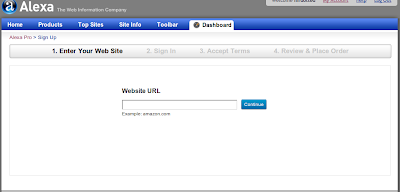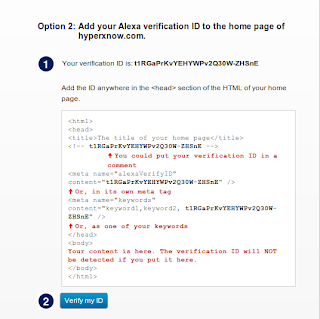If you are the admin of your blog so you want to see your blog rank. I am giving the steps to put the alexa codes in your blog so you can easily tally your rank in world or in a purticular country.
alexa is the best site for see your blog rank, alexa is powered by amazon.
Steps to put your alexa codes in your blog:-
Step 1:- First you have to sign in to www.alexa.com or click here . when you click on create a account so the new page was open and there are two field mail id and nickname, so you have to fill email that you are sign in at blogger,and nickname is your site name this is easy way to create a account becouse no'one use this name before. (note that do not sign in with your facebook account). When you log in to alexa the verification mail sent to your mail id . If you can't found your mail so check your junk box.
Step 2:- When you click the link new tab opens and there are a field below choose your password. Give uniqe password in them. After that goto deshbord and click the button add a site. Than Sign up what type of treaking you want if only se the rank so just click on sign up (free).
Step 3:- when you click on sign up a new tab opens and there is a form like this,
- First you have to fill your website URL in the field below, click continue.
- After that you have to open your blogger account and copy the one line comment or meta tag in your blogger template code and save it.
- After that goto your alexa page and click verify my id.