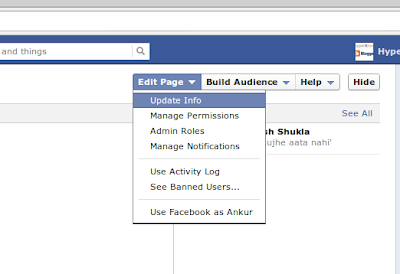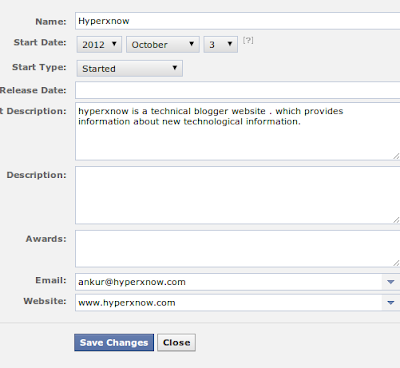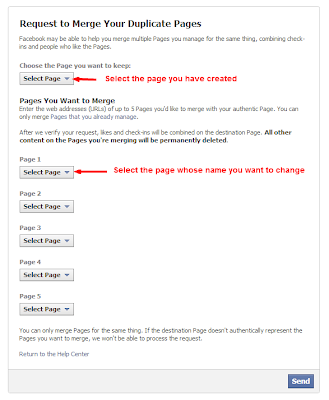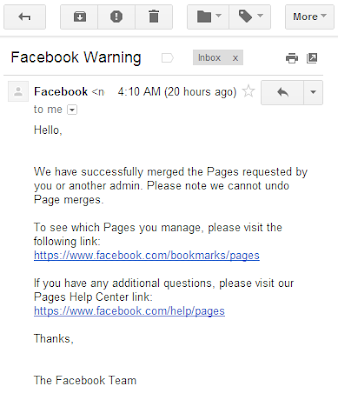Rename Facebook page name is too easy while your page likes less 200. but when your page like is above then 200 that time you have to face many
difficulties. i am give you the both way while your page have lesser and above than 200 likes.
difficulties. i am give you the both way while your page have lesser and above than 200 likes.
1. When your page has less than 200 likes:-
Step: 1 Goto your admin page and click on 'Edit page' from the top drop down menu and click 'Update Info'.
Step: 2 After that add the new name in the name section or rename your page name.
Video tutorial:-
2. When your page has more than 200 Likes:
Step 1: Goto http://www.facebook.com/pages/create.php and create a new page exactly on the same category but with the name you want the page to appear on.
Step 2: In the proceeding steps, you will be asked to enter the Website, Add an Image for the profile. Replicate this as you have it on your page and write the same description ad it appears on your page.
Step 3: Once you have created your new page, add a cover image and like the page.
Step 4: Now goto https://www.facebook.com/help/436935466337298/
Step 5: Select the name of the page you want to change as described in the image.
Step 6: Once you have submitted this form, facebook team will look at your submission and in most cases if you have all the details on both the pages same, they will approve the merge. You will receive saying that the merger is completed successful.