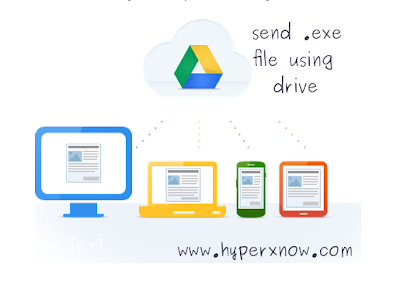When we are using the gmail for sending or mail a particular application file to other we have to face a error. the error was we know that .exe file is a executable file.So when someone mails an .EXE file, it contain few serious threats to your computer. It may contain virus of ever few lines of coding which will execute directly on downloading and may harm your computer.
How to send .exe or another application file using google drive?
1. Just click on your google drive using your google account or click the link bellow
http://drive.google.com
2. than upload any file (ex. .exe extension).
3. Once your file is uploaded, click on the file name and then a full page of the file "No Preview Available" will appear on the page. From the right top corner click on "Share" and change the "Who has access" to "Anyone with the link".
How to send .exe or another application file using Dropbox?
1. Just click on your dropbox using your google account or click the link below
2. Upload a file to the dropbox.
3. Than click share button the new tab will open.
4. Right click on the download button and click copy the link address.