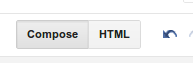As we know that google is the first ranking search engine in the world. and google provides us many application or interfaces to perform our work easily like google drive, blogger, news and many more. Now you can create a contact form and put it on your blog website and collect the responses on a spread sheet on your google drive.
MAIN FEATURE OF USING THE GOOGLE DRIVE CONTACT FORM:
1. you can easily embed it on your blog website.
2. You can add the fields that you want to add.
3. when a new response is posted you can easily get a notification.
4. you can leave a form response massage.
5. you can easily edit the form if you want to edit.
THE EAISY STEPS TO CREATE A GOOGLE DRIVE FORM:
step 1:- open your google drive and click the "create" button at left top corner and select "form".
step 2:- Select the fields that you want and give the title for each field and click if that is a mandatory
field or not and click on save.
step 3:- Add as many field as you want and arrange the fields properly.
step 4:- Give a form name and description.
step 5:- From right top click on more options and click on edit confirmation and type the massage that
you want to display once the form is submitted.
step 6:- Click on save from right top and click on more actions and get the embedded code.
ADD TO BLOG WEBSITE:
step 7:- Goto pages on your blogger and click on create a new page and in the HTML section paste the code and name the page as contact us.
Realated Post
Run facebook on low network
Facebook HD for windows phone free Download
Social network monitor your childreens accounts.
Facebook Messenger for firefox free
Connect your facebook to outlook.com
Facebook HD for windows phone free Download
Social network monitor your childreens accounts.
Facebook Messenger for firefox free
Connect your facebook to outlook.com