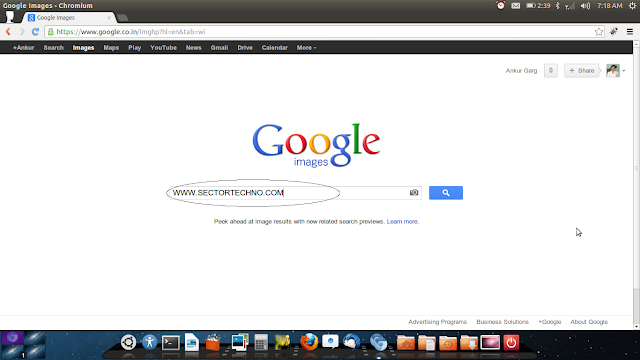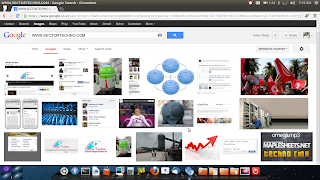Browse all you website photos in you Google images
Google site image search
How to browse all google index image of your site :-
you can browse your website or blogger page post's images in your Google images search! if you search for your image from your domain name so you can see all your website images in this page .
I bet you don't remember images you post a year ago on some old forggeting articles you published.
It is very simple to do just type your site name in the google image search (ex. "site.domain.com").
Sort Images: You can sort the images in a number of ways by clicking “Search Options” - See images as they are posted over the years. By choosing “Past 24 hours” you can see how fast Google is indexing your images. Choose anytime to see all the images. You can choose custom dates also. You can also sort by colors (remove black and white images, sort by color), size (see all large/medium images), type (see the cliparts, faces and photos), and also display image sizes.