I am using chromium web browser in the Ubuntu Linux operating system and today i am taking my site analytics with woorank and i want to save a full page. So i simply print the page but in the print command the web page is saved in the .pdf extension file and this is not like the web page because it dos't have any color and all images and this is not work-full for me.
After that i am going to second option to save the web page but i know that it is save the HTML data only but in Ubuntu chromium when we save any web page that make a folder that holds all HTML extension,Java script and all CSS files with the complete image also. this is new for me and when i open that folder i can easily use the web page with my own computer memory with out net-connection.
The great thing i found in this we can read all the CSS and Java file easily with that file and the web designer can easily practice and reuse the codes with changes.
How To Save Complete Web Page.
In this window you have change the setting that i highlighted "web-page,HTML only","web-page,complete" you just set it to web-page complete and click save so with this you can easily save the full page...
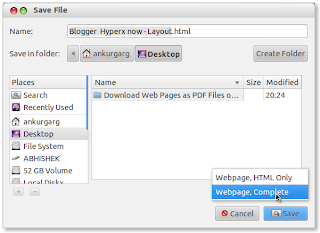
Comments
Post a Comment